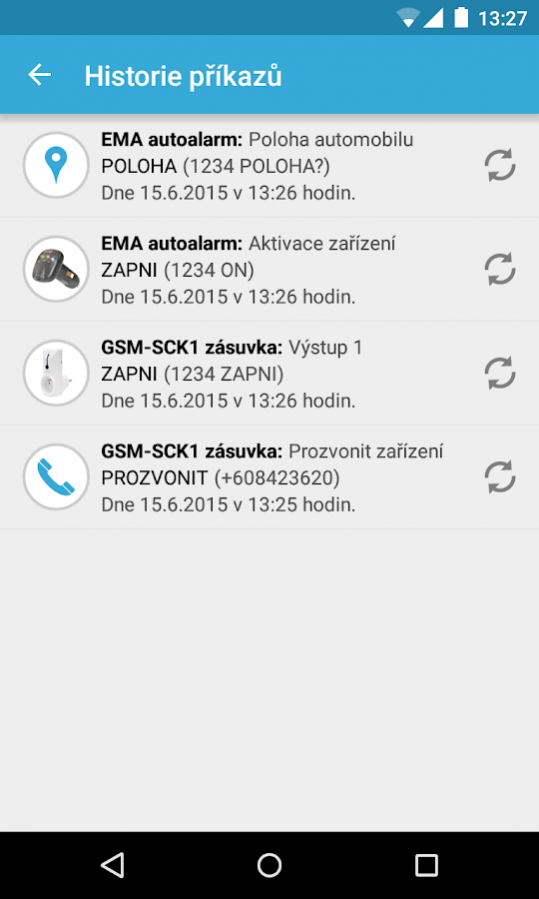FLAJZAR Control 1.1.0
Free Version
Publisher Description
The FLAJZAR Control Application is designed for owners of the FLAJZAR GSM systems and replaces the tedious typing of SMS commands. It helps users to control or check the status of several devices remotely:
✱ EMA - miniature GSM car alarm
✱ GSM-DIN3 - GSM control DIN bar
✱ GSM-MD1 - wall GSM alarm
✱ GSM-CAM2 - 3G security camera
✱ GSM-SCK1 - GSM socket
✱ GSM-REL1 - GSM relay
✱ UGate3 - universal GSM communicator
✱ UGM1 - Universal GSM communication module
On the application‘s welcome page you can display (add to favourites) the most frequently used commands from the multiple GSM devices of the user and all necessary commands are then available as soon as the application starts. Intuitive control is helped by the possibility to edit the description of each device, change their icons or edit control commands. Commands are sent as an SMS message from your mobile phone and there is no need for any data packages on your SIM card. The performance of each command is confirmed with an SMS message sent from the controlled device. All commands sent are recorded in the Command History.
With this application it is of course possible to control the device by free ringing. In this case the reaction of the device to the ringing depends on the settings of the user device.
Note: SMS commands are charged according to the current price-list of the mobile operator.
This application is designed for GSM devices with CZ firmware.
Application instructions: https://goo.gl/ArR4v4
About FLAJZAR Control
FLAJZAR Control is a free app for Android published in the System Maintenance list of apps, part of System Utilities.
The company that develops FLAJZAR Control is Flajzar. The latest version released by its developer is 1.1.0.
To install FLAJZAR Control on your Android device, just click the green Continue To App button above to start the installation process. The app is listed on our website since 2016-11-10 and was downloaded 41 times. We have already checked if the download link is safe, however for your own protection we recommend that you scan the downloaded app with your antivirus. Your antivirus may detect the FLAJZAR Control as malware as malware if the download link to com.trinerdis.flajzargsm is broken.
How to install FLAJZAR Control on your Android device:
- Click on the Continue To App button on our website. This will redirect you to Google Play.
- Once the FLAJZAR Control is shown in the Google Play listing of your Android device, you can start its download and installation. Tap on the Install button located below the search bar and to the right of the app icon.
- A pop-up window with the permissions required by FLAJZAR Control will be shown. Click on Accept to continue the process.
- FLAJZAR Control will be downloaded onto your device, displaying a progress. Once the download completes, the installation will start and you'll get a notification after the installation is finished.